

OpenStack Swift, for the most part, is designed for independent software vendors (ISVs) to build business solutions, and not for direct use. It is kind of like a hard drive, which is not designed to be used directly but as a building block behind a tool like Windows Explorer or a file sharing platform such as a Windows file server.
CentreStack, with its OpenStack Swift API integration, adds secure remote access and file sharing, disaster prevention and recovery, to file servers on-premises with easy cloud migration to OpenStack private cloud.
Remotely access file shares from a drive letter, without the need for a VPN. Mobile applications included!
Minimize storage and bandwidth consumption by automatically syncing and caching only the files you need.
CentreStack adds version control and file protection to the local file server.

Local file server and OpenStack Swift storage synchronize with each other for business continuity and easy cloud migration.
Preserve NTFS permissions and Active Directory identities when connecting file servers to OpenStack private cloud.
Granular folder permissions that can mirror NTFS permissions or start from scratch.
CentreStack File Server Agent installed on the file server that will migrate to OpenStack private cloud over time. Supports Windows 2003/2008/2012/2016/2019 (32-bit/64-bit).
If the file server is in the same network as the CentreStack server, a direct connection is also possible (see Option #2).
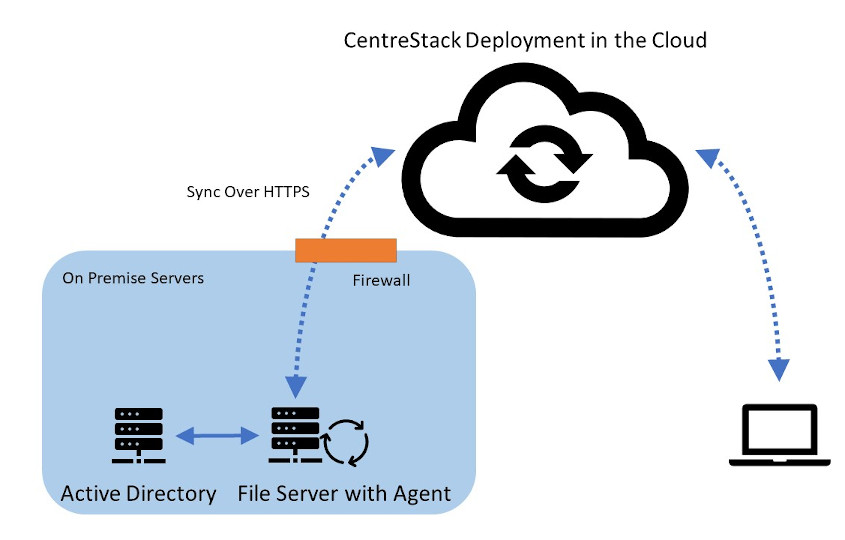
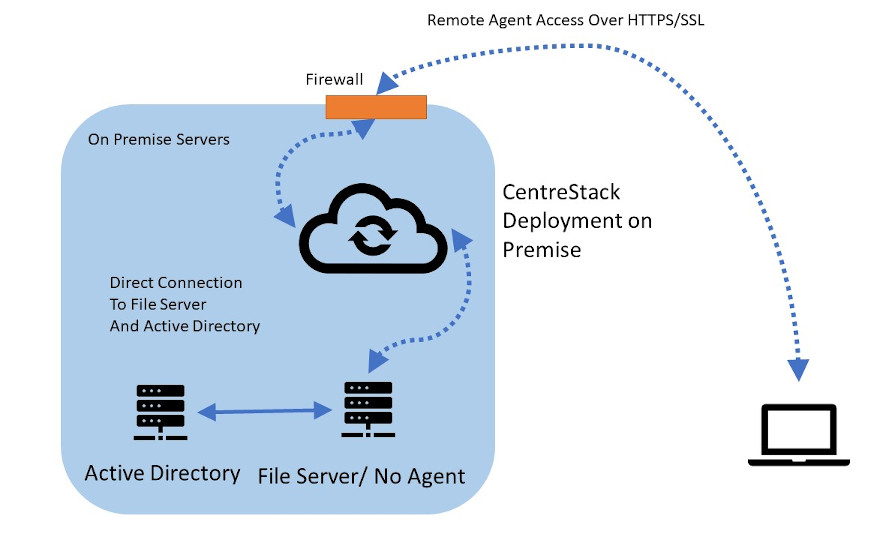
If you've already migrated local file server data into the OpenStack private cloud deployed in a data center with OpenStack Compute (Nova), CentreStack provides a direct file access solution from remote devices and mobile devices.
CentreStack's file server integration and enablement solves these problems by installing agent software on your file server or directly mounting your file server network share into CentreStack when direct access is available. It intelligently manages local and cloud storage together to provide a range of cloud enablement options.
Most importantly, the active directory security and NTFS permission model is maintained as if it was never changed. And drive mapping functionality is maintained so end users get a familiar drive letter to access files from remote locations. File locking is also maintained for multiple users collaborating on the same file at the same time.
The end result is that the file server network shares are synchronized into OpenStack and CentreStack provides a complete access solution from Windows mapped drives and Mac Finder mounted volume to iOS and Android.
Attach local file server folders to your CentreStack server to enable remote access. The original network shares remain accessible over the local area network.
Alternatively, file server content can be migrated over time to OpenStack Swift to form a hybrid environment. In addition to remote access, this enables a background backup process for business continuity.
Create a global name space directory structure unifying different file servers into a single folder structure, enabling multi-site collaboration with a distributed cloud file system backed by OpenStack Swift.
You can also leverage these features by using an existing file server from the OpenStack Compute Virtual Machines in the private cloud.